

MSH! Classes -
Word® Techniques
Line Spaceing, Sub & Superscripts
| Page Index | |
| | |
| |
For these techniques you must know how to Select
as is used in Notepad® and the Excel® spreadsheet. |
| Line Spaceing | |
| | |
| |
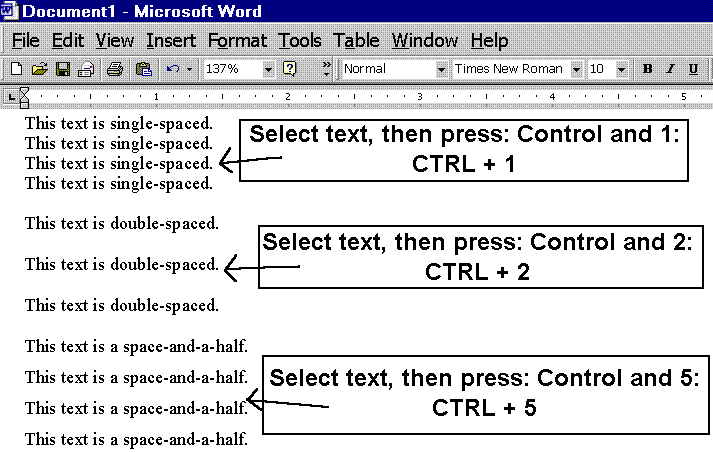
To change the spacing on lines of text:
- 1st: Select the passage.
- 2nd: Choose single-space, double-space, or space- and-a-half.
- 3rd: Hold down the Control Key as you press 1, or 2, or 5.
|
| Subscripts & Superscripts | |
| | |
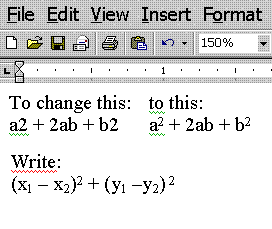
To subscript or superscript text: - 1st: Select the passage.
- 2nd: In the Font Menu, check Superscript or Subscript.
- (One may type Alt + O (for Format Menu), then F (for Font), then tab over to the Effects area,
then P (for Superscript), then tab to OK.
|
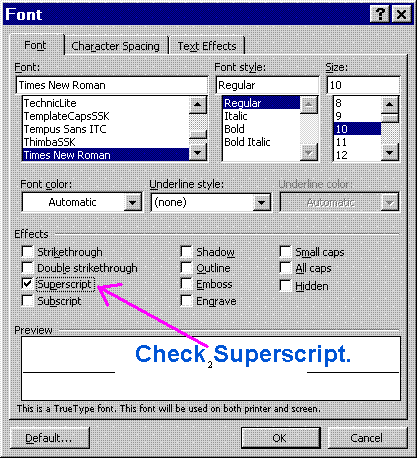 |
This page is brought to you by MATHEMATICAL CONCEPTS, inc., publishers of
MATH SPOKEN HERE!, ISBN: 0-9623593-5-1.
You are hereby granted permission to make ONE printed copy of this page and its picture(s) for
your PERSONAL and not-for-profit use. YOU MAY NOT MAKE ANY ADDITIONAL COPIES OF THIS PAGE, ITS
PICTURE(S), ITS SOUND CLIP(S), OR ITS ANIMATED GIFS WITHOUT PERMISSION FROM:
classes@mathnstuff.com or by mail to the address below.
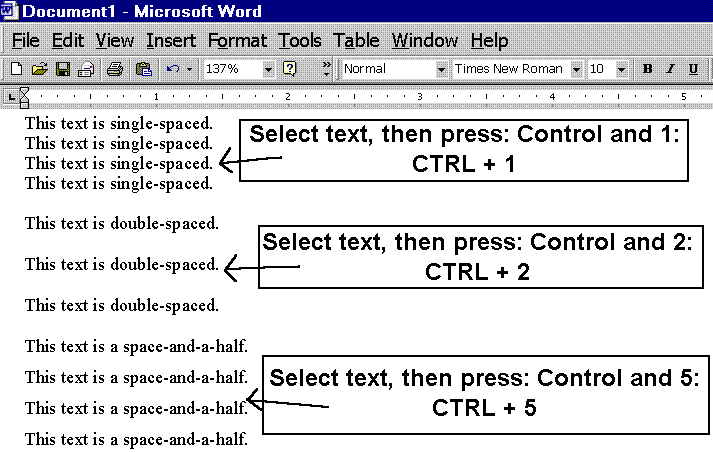


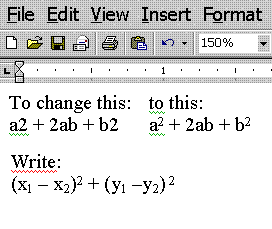
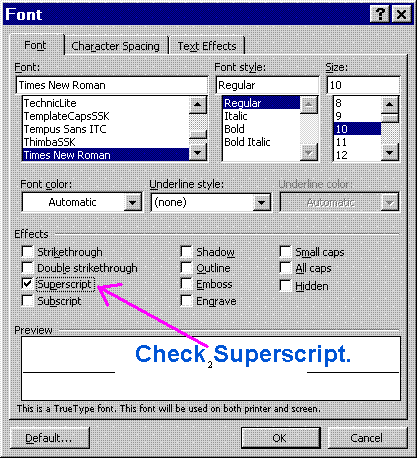

![[MC,i. Home]](http://www.mathnstuff.com/math/spoken/here/1gif/mcihome.gif)
![[Order form]](http://www.mathnstuff.com/math/spoken/here/1gif/orders.gif)
![[MSH! Home]](http://www.mathnstuff.com/math/spoken/here/1gif/mshhome.gif)
![[Transcription]](http://www.mathnstuff.com/math/spoken/here/1gif/spoke.gif)
![[Table]](http://www.mathnstuff.com/math/spoken/here/1gif/table.gif)
![[Words]](http://www.mathnstuff.com/math/spoken/here/1gif/words.gif)
