- Hi,
- Today you will:
- Open the spreadsheet you created during the last lab.

- Use and label a new page.

- Copy graphics from a web page to your spreadsheet and take notes.

- Make a table that computes a mean and standard deviation the long way.

- Make cells which compute a mean and standard deviation given raw data.

- Create a statistical number line using Excel formulas you write.

- Show prof. Print the lab. Email spreadsheet to prof.

- Be reminded of the TEST and homework assignment.

1. Open the spreadsheet you created during the last lab.
-
- On a clean page begin today's work.
- If you can not find the last lab's spreadsheet, download the original spreadsheet, Lab 1, and save it by naming it with your first and last name AND THE NUMBER 2.
- Before beginning, you may wish to change the color of the entire worksheet page.
- To do this, click on the cell above row 1, to the left of column A, and then click on the color of your choice.
- Type your name, "Lab 2 - Statistical Center and Spread," and the date on the top of the worksheet.
- Stay within the first K columns as you complete your work.
- Double-click on the tab at the bottom of today's lab's worksheet and label it "lab2 nov4."
- On a clean page begin today's work.
- 2. Copy graphics from a web page to your spreadsheet and take notes.
|
- Right click on each picture above, in turn. Copy it. Paste it onto the spreadsheet using Ctrl + V.
- Once it is there you may need to change the size so it fits well with the size and font of the text you type.
- Below each symbol for a statistical term, type the word for the term.
- Just organize the formulas as you wish to have clean, clear notes.
- 3. Make a table that computes a mean and standard deviation the long way.
-
- You will duplicate the table and formula cells as we did in class (see below) .

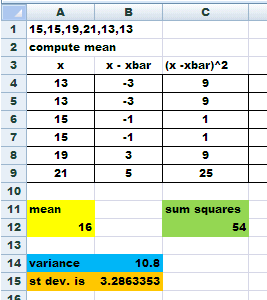
- You are really working on 2 tasks: [1.] compute the mean by paper and pencil in table form, [2.] compute the standard deviation by paper and pencil in table form.
- First set up and complete the table.
- Duplicate the table we completed in class. You will need to put 6 pieces of data in the table and will need rows to compute below the table of entries.
- Study for the test and make use of your class notes in order to create the table and self-computing cells.
- You will duplicate the table and formula cells as we did in class (see below) .
- 4. Make cells which compute a mean and standard deviation given raw data.
-
- Next, label and create self-computing cells as we did in class.
- [1.] create and label a cell to compute the mean the 6 numbers in the table above by using a spreadsheet formula,
- [2.] create and label a cell to compute the standard deviation of the 6 numbers in the table above by using a spreadsheet formula. See notes.
- Next, label and create self-computing cells as we did in class.
- 5. Create a statistical number line using Excel formulas you write.
- You may paste the picture of the frequency distribution and number line on your spreadsheet.
- Use the value in the cell for the self-computing mean and self-computing standard deviation you created in part 4. You must create 7 self-computing cells to create the scale.
- If you include the picture, and stretch it, your work might look like this.
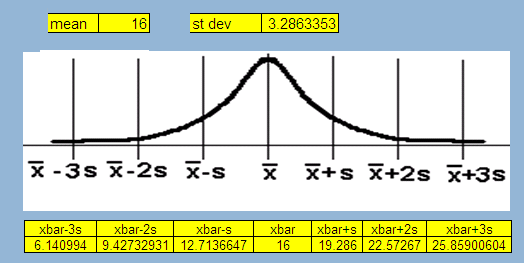
- 6. Show the prof your spreadsheet.
-
- 7. Email your spread sheet to yourself and to your prof (AAzzolino@middlesexcc.edu).
-
- 8. Print 2 copies of the lab. Hand in a copy to the prof. Keep a copy for yourself.
-
- 9. Homework:
- a.Study for the TEST.
- b. Complete your "Cheat Sheet" to hand in for a grade.

![[MC,i. Home Page]](http://www.mathnstuff.com/math/spoken/here/1gif/mcihome.gif)

![[Good Stuff Page]](http://www.mathnstuff.com/gif/goods.gif)
![[Semester Schedule]](http://www.mathnstuff.com/gif/semestr.gif)
![[MSH! Home]](http://www.mathnstuff.com/math/spoken/here/1gif/mshhome.gif)
![[MSH! Grouped Words]](http://www.mathnstuff.com/math/spoken/here/1gif/apply.gif) ![[MSH! Classes]](http://www.mathnstuff.com/math/spoken/here/1gif/class.gif)
![[Dictionary Words]](http://www.mathnstuff.com/math/spoken/here/1gif/words.gif)
www.mathnstuff.com/math/spoken/here/2class/90/fmlab2.htm |









