- Let's start with the homework.
-
- Homework:
- Create and answer an area question like the one below.
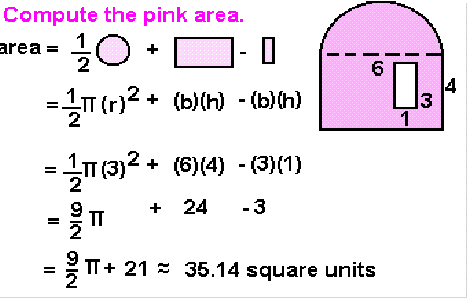 -
- Classwork:
-
- 1st: Quiz on definitions, formulas, and computing area and perimeter.
- like:
-
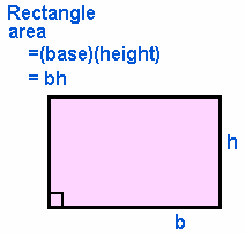
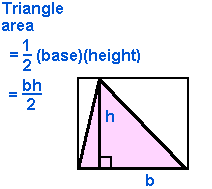
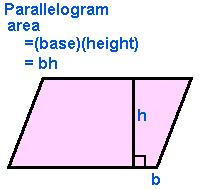
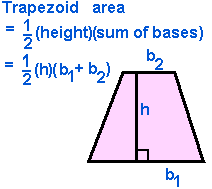
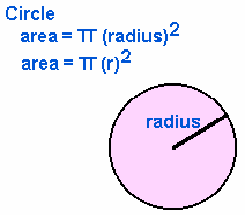
-
- 2nd: Produce spread sheet which will compute the areas of:
- rectangles
- triangles
- parallelogram
- trapezoids
- circles
-
- For each of the above the spread sheet will include:
-
-
 the graphic from this page -- the graphic from this page --
- Copy & Paste it into the spread sheet.
-
-
 cells in which to place required dimensions cells in which to place required dimensions
-
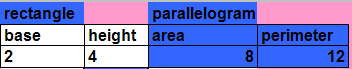 -
-
 cells which use formulas to complete the computation. cells which use formulas to complete the computation. -
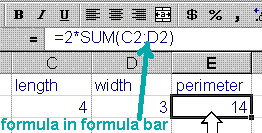
- ·
- For more information on how formulas work see:
formulas
or other spread sheet info at the :Spread Sheet Info Pages"
-
 -
- Notes:
-
-
The homework must have at least 3 figures in it.
To switch between applications use ALT + TAB and release when you get to the the application you need.
1st: open excel.
2nd: open the web page.
3rd: in the web page, right click on 1 picture and copy it.
4th: go to excel.
5th: paste it in excel using CRTL + V.
- Notes:
-
-
Note:
 the symbol in Excel for the symbol in Excel for
 , pi is , pi is
- pi()
 the symbol for square is the symbol for square is
- ^2
 To test the formula for computing the area of a trapezoid
use the following info: To test the formula for computing the area of a trapezoid
use the following info:
- area of a trapezoid: h(b1 + b2) divided by 2
- you figure out the needed formula and check it with
- b1 = 2
- b2 = 4
- height = 6
- area = 18 square units
 Last: Last:
- Email your spread sheet to yourself and to your prof.
|
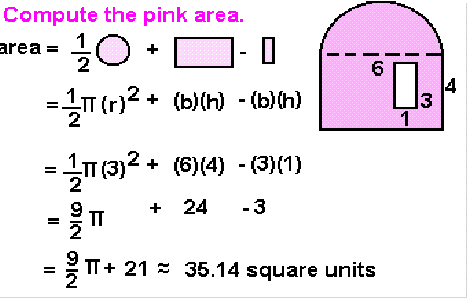
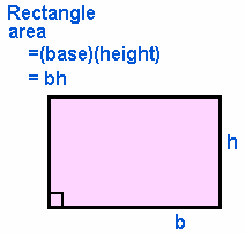
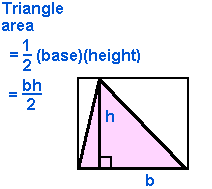
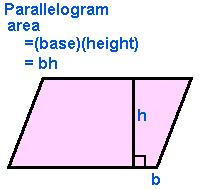
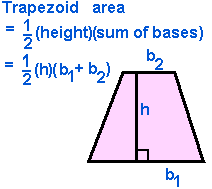
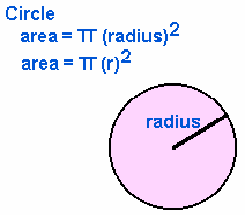
 the graphic from this page --
the graphic from this page --
 cells in which to place required dimensions
cells in which to place required dimensions
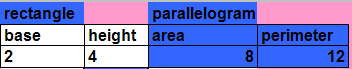
 cells which use formulas to complete the computation.
cells which use formulas to complete the computation. 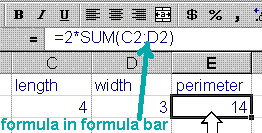

 the symbol in Excel for
the symbol in Excel for
 , pi is
, pi is
 the symbol for square is
the symbol for square is
 To test the formula for computing the area of a trapezoid
use the following info:
To test the formula for computing the area of a trapezoid
use the following info:
 Last:
Last:

 the graphic from this page --
the graphic from this page --
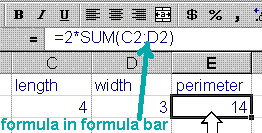
 , pi is
, pi is

![[MC,i. Home Page]](http://www.mathnstuff.com/math/spoken/here/1gif/mcihome.gif)
![[Good Stuff Page]](http://www.mathnstuff.com/gif/goods.gif)
![[Semester Schedule]](http://www.mathnstuff.com/gif/semestr.gif)
![[MSH! Home]](http://www.mathnstuff.com/math/spoken/here/1gif/mshhome.gif)
![[MSH! Grouped Words]](http://www.mathnstuff.com/math/spoken/here/1gif/apply.gif)
![[MSH! Classes]](http://www.mathnstuff.com/math/spoken/here/1gif/class.gif)
![[Dictionary Words]](http://www.mathnstuff.com/math/spoken/here/1gif/words.gif)